How to Wire LED Light Bars to Auxiliary Switches (Ford F-Series Edition)
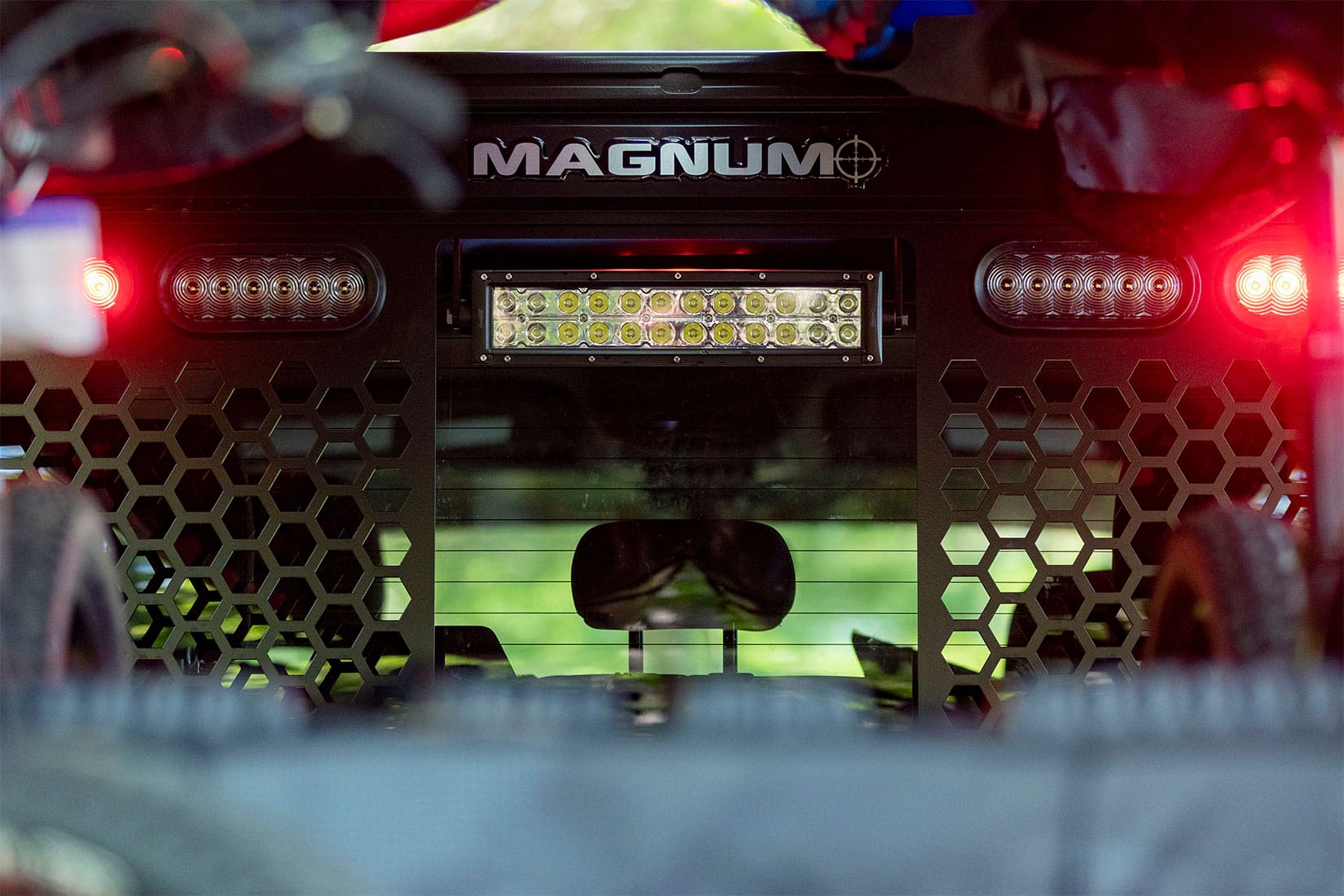
Owning a truck means more than just having a great way to get around. A truck is the modern-day workhorse, always ready to haul your gear and transport your family. Fortunately, there are a wealth of accessories on the market to really make the most of your investment.
Accessories like LED light bars, trailer hitches, and Magnum headache racks let you do more with your pickup. With parts and information readily available, you can even perform some of these upgrades yourself. Depending on your level of expertise, or your comfort with learning on the job, do-it-yourself truck upgrades can be a fun and budget-friendly way to kit out your pickup.